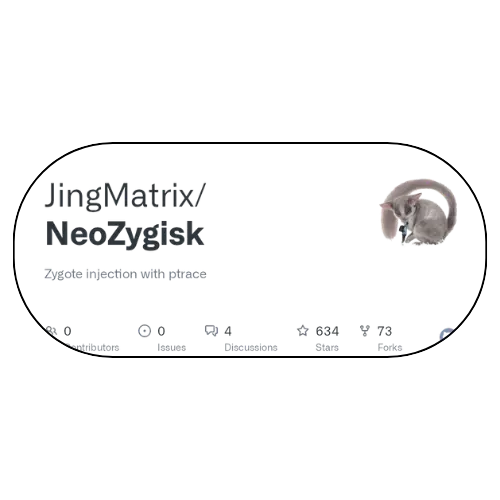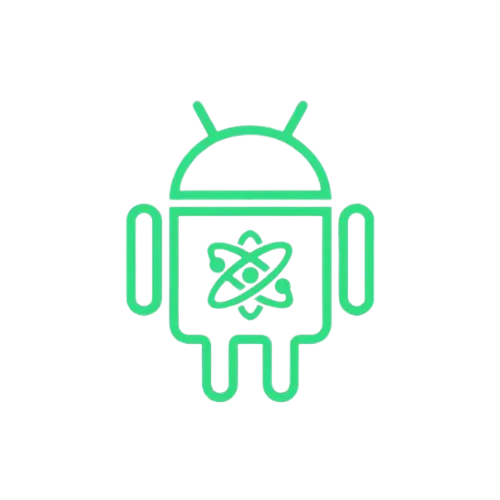| File Name | Magisk Alpha |
|---|---|
| Size | 11MB |
| Version | 28.1 |
| Category | Magisk |
| Android requirement | 6.0 |
| Published By | @magiskalpha |
| Rating | 4.9 / 5 |
| Support | All Android |
Get Link
Step-by-Step Installation:
- Download Magisk Alpha: Download the Magisk Alpha Zip on your phone.
- Install via TWRP:
- Reboot your phone into recovery mode. The process for doing this varies by device, but you can usually do it by pressing and holding the Volume Down and Power keys..
- Tap on the “Install” section.
- Click “Install from Storage” and locate the geted zip file.
- Confirm the installation TWRP will display a screen with information about the Magisk Alpha and the option to install additional ZIP files.
- Reboot Your Device: After installation, reboot your device to activate the Magisk Alpha.
Remember when rooting your Android felt like walking a tightrope? One wrong move with an old-school method and you’d trip SafetyNet, break your banking apps, and kiss OTA updates goodbye. It was a constant battle. That’s why the original Magisk was such a game-changer. But development never stops, and that’s where Magisk Alpha enters the scene. It’s the exciting, cutting-edge fork that’s pushing what systemless root can do.
Why You Might Need Magisk Alpha
Let’s be real: if your current root setup is working perfectly, you might not need to jump ship just yet. But if you’re like me and you’re constantly frustrated by apps that have gotten better at bypassing SafetyNet checks, or if you’ve been left in the dust by an Android update that broke your root, then Alpha is for you.
Think of it as your insurance policy for the future. The official Magisk (by John Wu) is incredible, but its development has slowed. Magisk Alpha picks up the torch, offering frequent alpha updates that aggressively tackle new Google security measures. If you need to hide root from apps like your bank, Netflix, or Pokémon GO right now, Alpha is often the first with a working solution. It’s for the tinkerers who want the latest tools before anyone else.
Key Features That Make It Shine
So, what’s under the hood? Magisk Alpha isn’t just a simple re-skin; it’s packed with enhancements.
- Enhanced App Hiding & Zygisk Support: This is the big one. It takes Zygisk support (Magisk’s built-in system to inject into Android’s core processes) and makes it even more powerful. Hiding root isn’t just a toggle; it’s a sophisticated cloak.
- Pass Google Play Protect & SafetyNet: With its advanced hiding techniques, Alpha gives you the best shot at keeping your device certified, allowing you to use Google Pay and download apps from the Play Store without a hitch.
- OTA Update Compatibility: Worried about losing root with the next system update? The systemless root method means your core system partitions are untouched, making it much easier to survive OTAs.
- It’s a True Magisk Manager Alternative: This isn’t just a module; it’s a full-fledged manager app that handles everything from secure boot image patching to managing a repository of custom Magisk modules.
- Dynamic Module Loading & Improved Stability: You can often enable modules without a reboot, and overall, you get a smoother, more stable root experience. It also offers deeper control with things like custom SELinux policies and modifying systemless hosts for ad-blocking.
Basically, if you want the most robust and up-to-date tool to root Android without TWRP and keep that root hidden from the world, Magisk Alpha is the current champion.