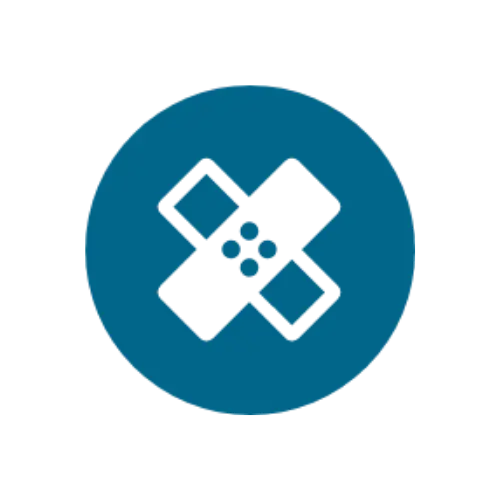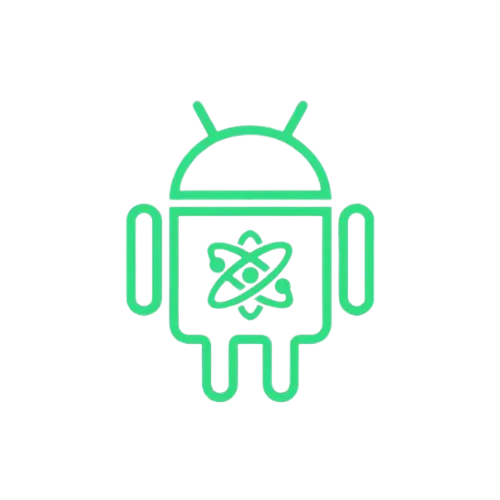Alright, let’s set the scene. You’ve finished rooting your phone and installed a custom ROM. You try to order a pizza online, but your banking app crashes. Then, you see the “Device is not certified” warning on the Play Store. It’s a big disappointment, right?
This is why the Play Integrity Fork module is so important. It helps you get back to normal.
Why Do You Even Need This?
Google’s Play Integrity API is now the strict new rule. It spots rooted devices and custom software very well. It’s not just to annoy you; it affects your life. You can’t use Google Pay or banking apps.
Some streaming services like Netflix might not show up. Even apps like McDonald’s or Starbucks might not work.
You rooted your phone to enhance it, not to break it. You want control and app compatibility. The Play Integrity Fork module makes this possible. It ensures your device passes the checks apps and services need.
Step-by-Step Installation
- Ensure Root Access: Your Device Must Be Rooted
- Install via Magisk Manager:
- Open the Magisk Manager.
- Tap on the “Modules” section.
- Click “Install from Storage” and locate the geted file.
- Confirm the installation.
- Reboot Your Device After installation.
What Makes This Module So Essential
This isn’t just another hack. It’s a smart tool designed to solve one problem perfectly.
Bypasses Play Integrity API Checks: Its main job is to pass these checks. It makes your device appear genuine to Google’s servers.
Fixes “Device Not Certified” Error: Say goodbye to that warning in the Google Play Store. Your device will show as certified, giving you full access to all apps again.
Restores Banking & Payment App Access: This is the big win for most of us. It lets you use apps like your bank, GPay, Wallet, and Venmo without them detecting your root.
Passes CTS Profile Checks: It handles the key Compatibility Test Suite (CTS) check that many apps rely on to confirm your device’s legitimacy.
Works Seamlessly with Magisk: It’s built as a Magisk module, so it integrates perfectly with your existing setup and the DenyList for a multi-layered hide.
Regularly Updated: The developers are actively maintaining it to keep pace with Google’s frequent changes to the Play Integrity system, giving you peace of mind.
Universal Support: It’s designed to work across a huge range of devices, whether you’re on a stock ROM or a custom one like LineageOS.
If you’re tired of jumping through hoops and just want your apps to work, this module is the closest thing to a one-click solution you’ll find.
Changelog:
- Add cleaning any modified custom ROM persist props on uninstall
- Add opt-out props and detection for more PIHooks variants
- Fix spoofSignature crashes when built with Android Gradle Plugin 8.9.0+
- Add experimental spoofVendingSdk to Advanced Settings
- Update Action and installation migrate to show Advanced Settings by default
- Improve Action and autopif2 (use -m or –match) to match the device fingerprint on a Pixel device
- Improve ROM injector overlay APK package name parsing for more overlay xml disabling support (e.g. PixelOS 15)
- Add Tricky Store security_patch.txt Simple date format support
- Update Action to output configured for <A13 PI Strong since Pixel Betas can no longer pass <A13 PI Device