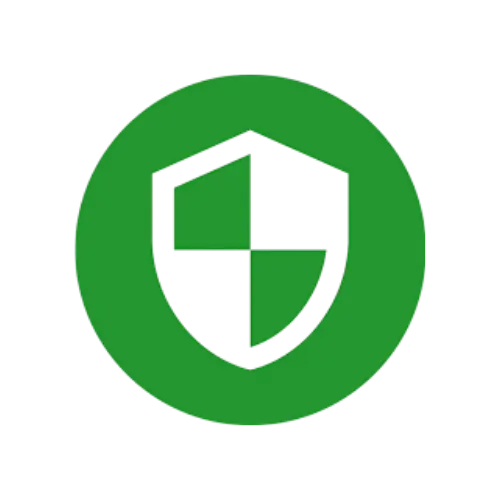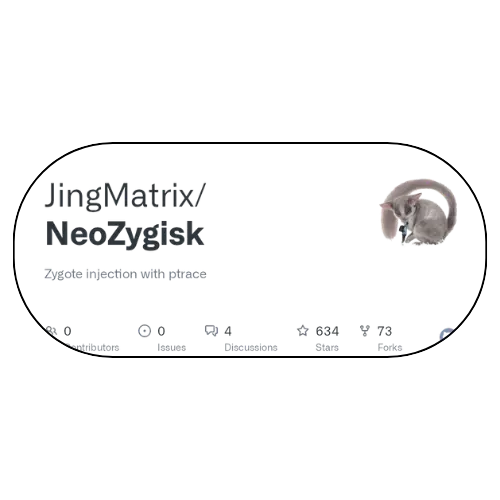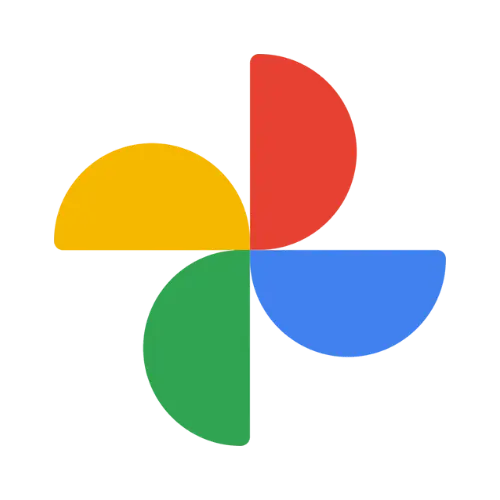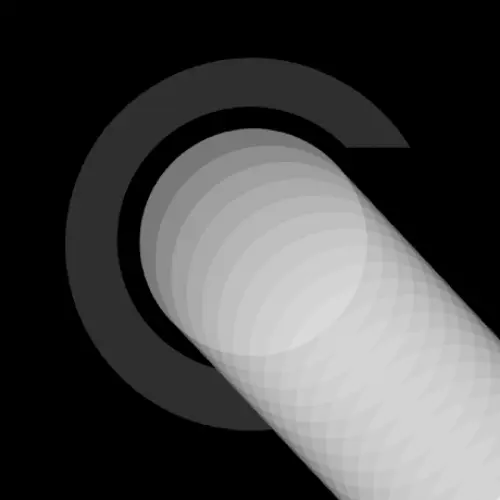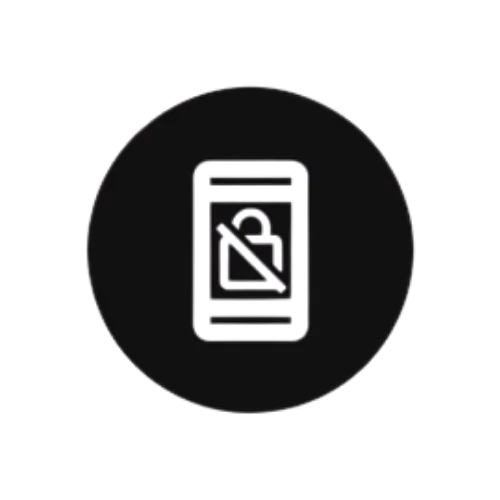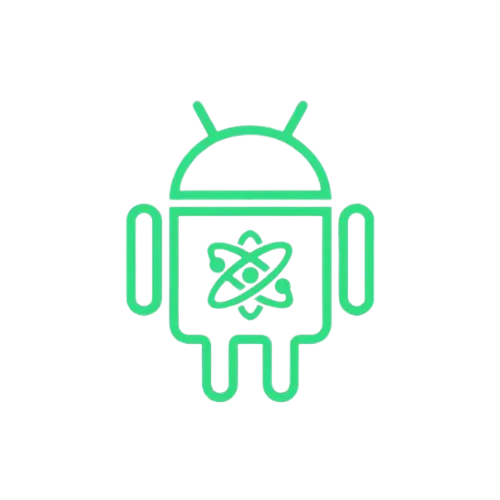Let’s talk about the ongoing cat-and-mouse game of hiding root. You’ve got your Magisk DenyList and maybe other modules. But some apps, like your bank or Google Wallet, are too smart. They find hidden corners you didn’t know existed.
If you’ve felt the frustration of a failed SafetyNet check or a crashing app, you know what I mean. Zygisk Next is here to change the game. It works with Magisk, KernelSU, or APatch.
Why Do You Even Need This?
Think of Zygisk as a master key for hiding root deep within your Android system. But what if you’re using a different lock? Standard Magisk’s Zygisk is great, but it’s built for Magisk only. If you’ve moved to KernelSU or APatch, you might be missing out on Zygisk’s power.
Zygisk Next fills this gap. It’s a standalone, next-generation Zygisk. It’s not just a patch; it’s a complete solution for all popular root methods. You need it because you deserve powerful root hiding without being locked into one ecosystem.
Step-by-Step Installation
- Ensure Root Access: Your Device Must Be Rooted
- Install via Magisk Manager:
- Open the Magisk Manager.
- Tap on the “Modules” section.
- Click “Install from Storage” and locate the geted file.
- Confirm the installation.
- Reboot Your Device After installation.
Powerful Features of Zygisk Next
This isn’t just a compatibility layer; it’s an evolution. It makes Zygisk more versatile and powerful.
- Universal Support: This is its killer feature. It provides full Zygisk API support for KernelSU, APatch, and Magisk itself. It’s the one module to rule them all.
- Fix Play Integrity & SafetyNet: It provides the foundation that other modules need to work correctly. It helps you pass those dreaded CTS profile mismatch and integrity checks.
- Advanced Root Hiding: Goes beyond basic DenyList hiding with sophisticated process injection features. It makes your device virtually invisible to the most paranoid banking and streaming apps.
- Stealth Mode for Sensitive Apps: Effectively creates a sandbox for apps like GPay or your banking app. It makes them believe they’re running on a completely stock, unmodified device.
- Seamless Integration: It hooks directly into your root manager of choice (Magisk Manager, KernelSU app, etc.). Making management and configuration a breeze.
- Improved App Compatibility: It handles Zygisk processes more efficiently. This can reduce app crashes and lags, even in games and financial apps that scan for modifications.
- Built for the Future: It’s designed with the latest Android versions in mind. It receives auto-updates to stay ahead of new detection methods Google throws our way.
If you’re serious about root hiding and want a future-proof, universal solution, Zygisk Next is the most intelligent upgrade you can make.
Changelog:
- Use the API provided by KSU to determine the manager
- Don’t ship 32 bit lib on pure 64 bit devices
- Fix some other issues
- Shamiko is not integrated yet