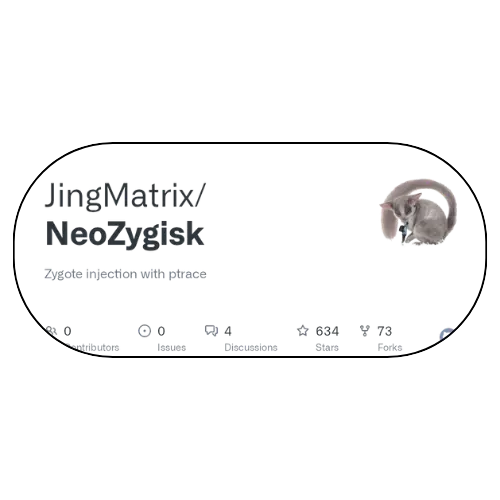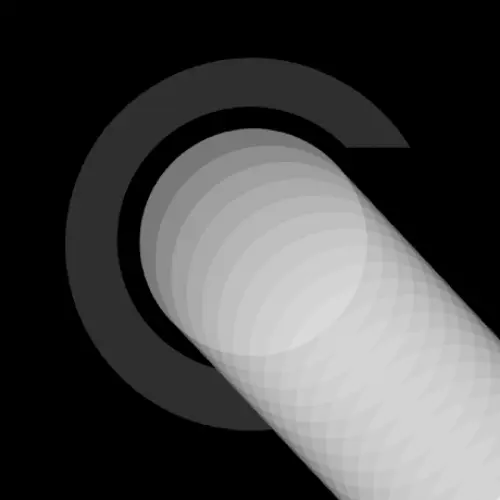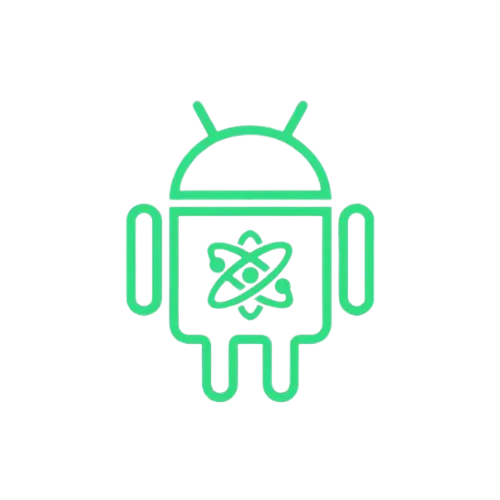We’ve all been there. You’re in the middle of a ranked game, and your ping spikes. Or you’re streaming your favorite show, and it buffers every ten seconds. It’s really frustrating, right? I’ve spent hours tweaking my phone settings to fix this. That’s how I found the Net Optimizer Magisk Module. It’s not magic, but it’s pretty close.
Why Do You Even Need This?
Think of your internet connection like a highway. Normally, your data has to navigate through crowded roads with stoplights and traffic jams. This is what causes high ping, slow loading times, and annoying connection drops.
Net Optimizer gives your data a private, high-speed express lane. It optimizes the route your data takes, reduces unnecessary stops, and ensures a smoother ride. Whether you’re gaming, streaming, or just browsing, this means a consistently faster and more reliable connection. You won’t know how you lived without it once you try it.
Step-by-Step Installation
- Ensure Root Access: Your Device Must Be Rooted
- Install via Magisk Manager:
- Open the Magisk Manager.
- Tap on the “Modules” section.
- Click “Install from Storage” and locate the geted file.
- Confirm the installation.
- Reboot Your Device After installation.
What Can It Do For You? ✨
This little module packs a serious punch. Here are some of the standout features that make it a must-have:
- 🎯 Lower Ping for Gaming: Say goodbye to lag spikes in competitive matches. Enjoy a lag-free online gameplay experience.
- ⚡ Improve Browsing Speed: Websites and apps load noticeably faster. No more staring at a loading bar.
- 📡 DNS Optimization Support: It automatically connects you to the fastest DNS server available, thanks to its auto DNS resolver.
- 🌐 Supports Multiple DNS Servers: Choose from a huge list of reliable DNS providers like Cloudflare, Google, and OpenDNS for better streaming performance.
- 🔒 Stable Online Connectivity: Reduces random disconnects on both WiFi and mobile data, giving you stable online connectivity.
- 🛡️ Safe & Lightweight: It’s a lightweight and efficient module that runs in the background without draining your battery.
The best part? It offers one-click network tuning. If you have a rooted Android device, installation takes seconds and the benefits are immediate.