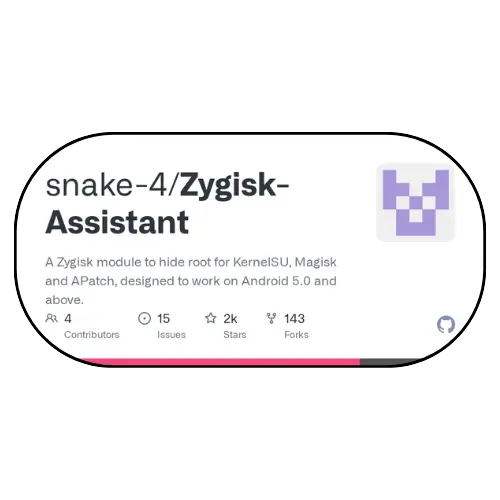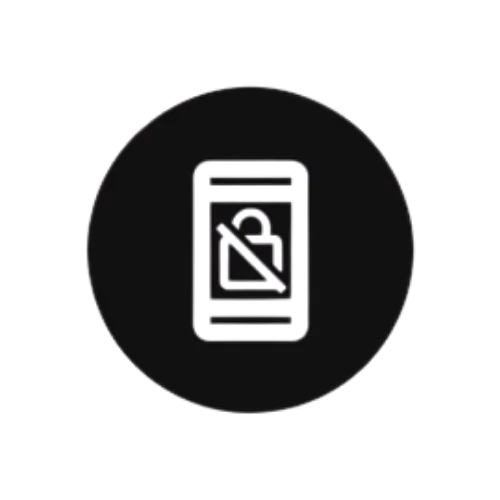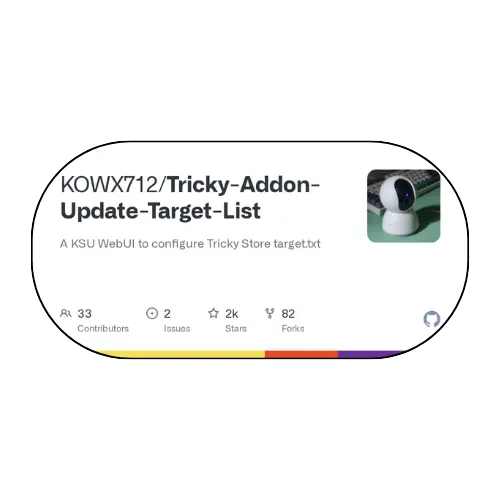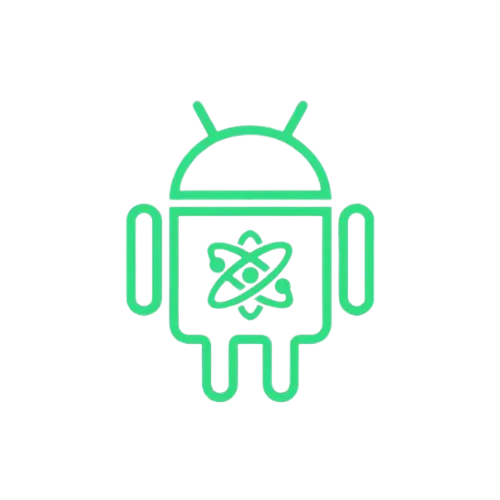Tired of fiddling with your phone every time you need to tweak a Magisk module or check on your root access? I get it. Pulling out your device, unlocking it, opening an app, and navigating menus for a tiny change can feel like a chore. What if you could manage everything from the comfort of your computer’s web browser? That’s the game-changing idea behind the KSU WebUI Magisk Module.
Why You Need This in Your Device
Let’s be real, managing root access and modules traditionally is a very on-device experience. But imagine you’re tinkering with a custom ROM on a device you use as a media center or a home server. You don’t want to hook up a monitor and keyboard just to enable a new module. Or maybe you’re a developer testing scripts and need a quick way to see real-time system changes without touching the phone.
This module solves that. It brings a powerful, user-friendly WebUI interface right to your fingertips, making root access control and modules management something you can do from any device on your local network. It’s about convenience and power, without the usual hassle.
Step-by-Step Installation
- Ensure Root Access: Your Device Must Be Rooted
- Install via Magisk Manager:
- Open the Magisk Manager.
- Tap on the “Modules” section.
- Click “Install from Storage” and locate the geted file.
- Confirm the installation.
- Reboot Your Device After installation.
Features
- A Truly User-Friendly Dashboard: The KSU WebUI dashboard is clean, intuitive, and nothing like the clunky terminal interfaces of the past. You get a clear overview of your installed modules, root requests, and system status at a single glance.
- One-Click Module Management: Enabling, disabling, or removing modules is a breeze. It’s literally a toggle switch or a button click away in your web browser. This is the definition of easy modules management via WebUI.
- Remote Control & Real-Time Monitoring: Leave your phone on the charger across the room. As long as you’re on the same Wi-Fi, you can control everything remotely. Plus, you can watch real-time system monitoring data, which is fantastic for debugging.
- Seamless Integration: The module is built for harmony. It offers seamless KernelSU and Magisk support, acting as a lightweight bridge that doesn’t bog down your system. You get enhanced root customization without any bloat.
- Set It and Forget It: The simple WebUI setup is a one-time thing. Flash the module in Magisk, note the local IP address it gives you, and you’re done. It’s a fast and secure way to access your phone’s root environment that just works.
In short, the KSU WebUI Magisk Module isn’t just another tool; it’s a massive quality-of-life upgrade for anyone who loves to customize their Android device. It takes the powerful capabilities of root and makes them accessible in a modern, incredibly convenient way.